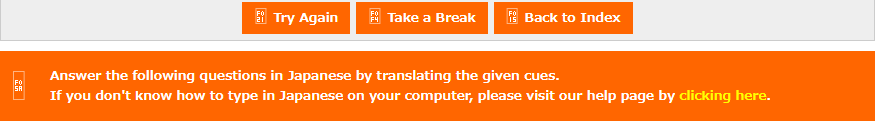Icons are Missing or Broken
When using Genki Study Resources offline, some browsers (namely Firefox >_>) are paranoid and will not let you access local files, such as fonts. This in turn causes font-based icons to appear broken.
Thankfully this can easily be fixed by simply installing the font on your computer. If you already downloaded Genki Study Resources, the font has been downloaded as well. Follow the instructions below to install this font on your computer.
Installing FontAwesome Locally
To install FontAwesome (the font used for icons) open the genki-study-resources-master folder and navigate to resources > fonts. The font file you want to install on your computer is fontawesome-webfont.ttf. If you can't find it, simply click here to download it.
Once you have the font file, you just need to install it on your computer. If you don't know how to install a font, follow the links below depending on your operating system. They'll teach you how to install a font.
Important: After installing the font you may need to restart your browser and clear its cache. After that you should see all those awesome icons!
Icons are Still Broken
If you're still having trouble with the icons not displaying properly, please open a new issue on GitHub, so that we can assist you.